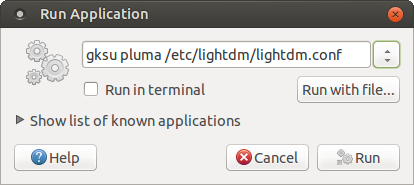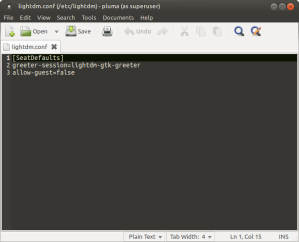April 2024 Update – Revision:
This how-to guide of mine is probably out of date. I continue and prefer the Spotify flatpak edition for my installs. If interested you can visit flatpak.org and consider the instructions provided for your specific Linux distro. Then decide whether or not to use their Spotify package.
_________________________________________________________
Original Post:
Spotify is a music streaming service. Providing users with free/paid music, podcasts, etc. Spotify has been available for some time now. You have likely heard of it. There are apps available for most of the major platforms. Windows, Apple, Android, Linux etc.
This article will cover how I install Spotify on Linux. Specifically the Manjaro Linux distribution. And why I prefer to get Spotify from Flathub, as a Flatpak.
Linux Flatpak apps are “Sandboxed” meaning they are somewhat isolated from your operating system. Spotify is proprietary software that serves ads while you listen. So I prefer to protect my system from the Unknown, and go Flatpak.
In order to install the Spotify Flatpak on Manjaro Linux. First you must enable Flatpak support in Pamac, the package manager. Afterwards will be able to search for and select Spotify using the package manager.
- Open the Manjaro package manager, and select Preferences. Note: Manjaro may prompt for your password.

2. You can navigate to the Flatpak tab and enable support. Check for updates option should also be selected. If you want future updates.

3. When your done, search for the desired software package to install it.

If you have any questions, or an issue. Visit the Manjaro Linux Forum, join if you want. The Spotify Community are also available for your assistance.